DCAA COMPLIANT ACCOUNTING SYSTEMS
The Defense Contract Audit Agency (DCAA) is the Federal Government’s auditor tasked with reviewing a contractor’s compliance with FAR regulations and other requirements. In addition to audits and compliance checks, they provide general guidance to contractors to help them better understand how to work with the government via their Defense Contract Audit Manual (DCAM).
WHAT IS A "DCAA APPROVED" ACCOUNTING SYSTEM?
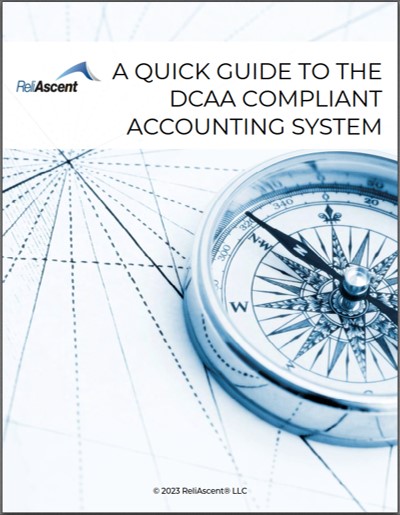 WHAT MAKES THE SYSTEM DCAA COMPLIANT?
WHAT MAKES THE SYSTEM DCAA COMPLIANT?
Attaining "DCAA compliance" means your accounting & timekeeping policies and financial management systems are setup in accordance with the requirements and recommendations found in the Federal Acquisition Regulations (FAR) and the DCAA's Contract Audit Manual (DCAM), so that they can successfully pass a DCAA Audit. The purpose of the system is to ensure complete financial transparency for the Federal Government, so they can be assured they are paying their fair share of your indirect rates when contractors have certain types of contracts (and grants). A compliant government contract cost accounting system must have the following features and meet the following conditions (as outlined by the Federal Government's SF1408 Pre-award Audit Survey and FAR Part 31):
- It must meet Generally Accepted Accounting Principles (GAAP), and GAAP compliance must be maintained at all times (see FAR part 31.202 and .203).
- Direct costs must be segregated from indirect costs (i.e. pooling costs into separate cost pools). Simply put: your small business must have a policy defining what is a direct cost and an indirect cost. It must establish when cost elements may be charged direct and indirect, and it must separate accounts for each cost element in enough detail for the DCAA auditor to understand and approve in a DCAA audit.
- Costs must be accumulated by cost element & project, and for each direct cost transaction, a job (or project number) must be assigned. Cost elements typically include direct materials, labor, subcontracts, travel, consultants, other direct costs (ODC's). Just as important: the contractor must be able to provide reports to the DCAA showing these direct costs by cost element, project, job, or contract (this should also be outlined in a contractor's policies and procedures). This is the heart of a "job cost accounting system," which makes up the foundation of DCAA compliant accounting.
-
Cost accumulation must be under the general ledger control. This means that costs (both direct and indirect) are accumulated in QuickBooks® (or other accounting software) under dual entry general ledger control, and job costs are accumulated into general ledger accounts.
- Direct and indirect costs must be reconciled monthly in the general ledger.
- The timekeeping system must meet strict DCAA requirements. Errors related to timekeeping are the number one finding and reason for a failed DCAA audit. Given this reality, setting up and maintaining an adequate timekeeping system is critical. While it can be manual (excel spreadsheets or paper timecards), to reduce the extremely high risk of errors, it is recommended a contractor use an automated software. Timekeeping requirements include important practices such as labor being identified by contract or task order, time being recorded daily by employees, and supervisor approval of timecards. To learn more about DCAA's timekeeping requirements, visit our DCAA Compliant Timekeeping page.
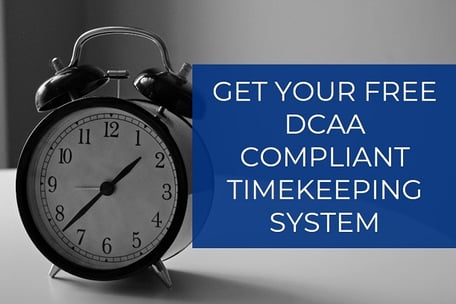
- A labor distribution system that charges direct and indirect labor to appropriate cost objectives (contracts/grants). Your business' timekeeping data is accumulated for each individual, per pay period, and then entered into QuickBooks® after final approval, where it is reconciled. Labor distribution must provide labor hours and labor dollars by employee, by job, and indirect labor accounts.
- It must provide a monthly determination of costs and recording of costs. This means posting your expenses monthly, and a contractor must be able to provide project reports on a monthly basis which detail the total costs incurred on a given project (including indirect cost allocations).
- It must be able to identify, exclude, and track unallowable costs. This is achieved by setting up a pool in the chart of accounts which collects FAR 31 Unallowable expenses, and employees must be trained to identify and exclude these unallowable costs (and note the unallowable direct and pool expenses are excluded from billing). For more information, see FAR part 31.201-6.
- All costs must be identified by a CLIN (contract line item).
- Pre-contract/award costs must be segregated from any contract costs. The government must be assured it is only paying for its fair share of contract expenses.
- It must provide the necessary financial information to demonstrate compliance with the Limitation of Funds clause and to support progress payments.
To learn more about DCAA compliance, download our white paper: "A Quick Guide to DCAA Compliant Accounting - Understanding the SF1408" (no need to fill out a form).
CAN I REQUEST A DCAA AUDIT?
Once you determine compliance is required for your award (or to simply submit a proposal, in rare cases), the next logical question contractors ask is "how do I request a DCAA audit?" The answer is that you cannot simply request a DCAA audit to certify your system. Rather, DCAA will audit your accounting and timekeeping systems at specific times or due to specific events, at the request of another federal entity (visit our DCAA Audit Support page to learn more about the different audit types). For example, when your small business is selected for a qualifying award, like a cost type Ph II SBIR/STTR contract or grant, or other cost reimbursable contract, you will likely be asked to certify the current state (compliance level) of your accounting system via the government's SF1408 Preaward Audit Checklist. This will be the first step, prior to DCAA performing an SF1408 audit or complete accounting systems audit.
After this is submitted, you will need to go through the preaward audit before the award can be finalized and funds released. During the period of performance, you may also experience other types of audits from DCAA, such as a more comprehensive accounting systems audit, to a floorcheck (timekeeping) audit, or an audit of your Incurred Cost Proposal (which is submitted annually, to true up your provisional billing rates with the actual rates at the end of the fiscal year).
SETTING UP THE ACCOUNTING SYSTEM
At ReliAscent®, our experts handle the setup process (installation, migration, or conversion) for you. We start by setting up a compliant chart of accounts in either QuickBooks® Enterprise or Online (we recommend larger and rapidly growing clients use Enterprise, as it is more robust and scalable than Online), a compliant timekeeping system, and then provide an accounting manual and template policies and procedures that will be required to maintain the system and pass an audit.
Though Enterprise is a desktop software, by hosting it on the cloud, both the client and the accounting team can access their accounting system from anywhere at anytime—just like QuickBooks® Online.
-
Is your company a new start-up, or have you been in business for several years?
-
Are you backdating to January 1st of the current year, going back even further, or starting on a specific date?
-
What is the current condition of your books? Are there unresolved issues?
-
What gaps exist in your books and how long will it take to address each?
Once ReliAscent® evaluates the current state of your accounting system and policies and procedures, we provide you with a quote and expected lead time for the setup/migration. In general, setting up a client on our platform will take 1- 2 weeks and typically costs between $2,000 - $5,000 (depending on the factors above).
The steps involved in the installation or migration process can differ depending on your specific circumstances, but the following list is a rough order of tasks that we perform:
- Install a general ledger program (ReliAscent® recommends a desktop version of QuickBooks®), or bring your current general ledger into compliance by...
- Formatting a company template within the general ledger program to:
- Structure a Chart of Accounts (or restructure your COA)
- Segregate the direct and indirect expenses
- Isolate unallowable expenses
- Set up a job cost environment where the direct expenses may be charged to a single final cost objective
- Set up the labor distribution system
- Insure GAAP compliance
- Establish compliant timekeeping practices or software (either manual or automated) - we recommend Hour Timesheets, SpringAhead, or GHG/ClockWise.
- Establish periodic payroll meeting government requirements
- Establish a method to perform:
- Indirect Rate calculations (typically, the government likes these monthly)
- Provide for Subsidiary Job Cost Reports in a fashion that the government prefers
- Establish your policies and procedures
- Training your employees (timekeeping software, daily journal entries, etc.)
While this list can provide you with an understanding of the steps involved, your situation may be different, and may need to be tailored to your specific needs, based on your previous history, the accounting software used, and whether or not your general ledger was previously setup to be compliant. In these cases, the following FAQ section can provide a more specific process based on your situation.
DCAA ACCOUNTING FAQ
How much does it cost to setup a DCAA compliant accounting system?
Setting up a compliant QuickBooks system on the cloud starts at $2,000. However, the price can increase to $3,000 - $5,000+ depending on several factors (such as whether or not we need to back date to January 1st or another date, the current state of your books, etc.). The setup process can take as little as one week for new start-ups without an existing accounting system, to as long as 2-3 weeks if we need to migrate an existing system (and depending on whether or not we need to back date/fill to January 1 or another date, and depending on the state of the current system).
Is QuickBooks® Online DCAA Compliant?
Like the Desktop version of QuickBooks®, QuickBooks® Online can me made compliant through adding a number of supporting systems, properly setting up the Chart of Accounts (COA), installing a DCAA compliant timekeeping system, and implementing the proper policies and procedures.
However, QuickBooks® Online lacks certain features that Enterprise has, and relies on a larger number of "satellite" systems and processes to be performed in order to ensure compliance (for example: reviewing payroll is not possible without submitting payroll first, labor distribution must be done outside of QuickBooks, job costing is still difficult despite Intuit's updates, invoicing for cost type contracts is not available, and QuickBooks Online is not scalable like the desktop products).
In general, we strongly urge companies that are growing and/or have several awards from multiple agencies, use our cloud-hosted Enterprise platform (as the Online version is better suited to small businesses, with only a single SBIR Ph II award, for example). However, clients are free to choose the software and service providers they want when working with ReliAscent, from which version of QuickBooks they prefer, to the timekeeping system, to the payroll provider, etc.
What if I haven't used an off-the-shelf accounting software for my business?
In this case, a small business needs help immediately (but the good news is that you are starting fresh, so the time and costs associated with set up are minimized). The following is a rough order of tasks needed to get your books up and running:
- Install a general ledger program (ReliAscent normally recommends QuickBooks®)
- Format a company template within the general ledger program to:
- Establish timekeeping practices meeting DCAA requirements (either manual or automated)
- Establish a third party payroll provider to meet government requirements
- Establish a way to do:
- Indirect Rate calculations on a regular basis (normally the government likes monthly)
- Provide for Subsidiary Job Cost Reports in a fashion that the government likes to see
- Establish policies and procedures
- Training to employees
What if I have QuickBooks® now but don't think it's compliant?
ReliAscent will review your current QuickBooks® file and in a cursory review, identify gaps in compliance that need to be fixed. These gaps typically fall under the major areas identified in the governments Form 1408. The next step is for ReliAscent to provide a quote to the company on how to fix this. This normally involves a one time up-front expense for the conversion of the QuickBooks® file and then a monthly charge going forward, for ReliAscent to help with compliance issues, invoicing, indirect rate calculations and management, creating subsidiary job cost reports, as well as other accounting functions.
Once the conversion method is selected, work can begin. The main tasks encountered in a conversion include:
- Restructuring the Chart of Accounts
- Setting up job cost accounting
- Setting up labor distribution
- Identifying direct costs to final cost objectives
- Identifying and isolating unallowable expenses
- Modified, memorized reports
- Syncing the general ledger to timekeeping, payroll, job cost, and the indirect rates systems, etc.
What if I have a different accounting software and don't think it's compliant?
Sometimes, a small business has a general ledger program already in use when they decide to start accepting work from the Federal Government. This software may be able to be made compliant (ReliAscent® has worked with several other general ledger programs in the past, making them compliant). Several steps should be reviewed prior to proceeding. This is a partial list of considerations prior to converting the platform to QuickBooks:
- Does the existing system have enough controls to do the basic GAAP and job cost accounting required by the government?
- Does the company expect to grow the Federal Government contracting in the future - would it make sense to consider changing to an accounting software that is fully compliant "out of the box"?
- What does the company use for timekeeping today? Does it meet DCAA requirements? If so, does it electronically integrate with the general ledger software program?
Many times it may be determined (in this evaluation), that it may be easier to simply convert to a QuickBooks® platform, since this is already proven, it's easier to convert, and easier to operate, due to the vast experience the ReliAscent team has.
Can I choose my timekeeping system?
Yes! Part of the setup/migration process involves setting up an automated compliant timekeeping system. You can choose which system you prefer, but ReliAscent generally suggests Hour Timesheet for small businesses and startups looking to minimize costs. Other systems our clients typically use include QuickBooks Time, SpringAhead, and GoClockwise.
Does ReliAscent setup a 3rd party payroll?
Yes. One of the requirements of a compliant system is a third party payroll provider (you cannot run payroll out of Intuit). While most clients prefer Paychex (for pricing reasons), they also have the option of using ADP, Gusto, or any local payroll provider they choose.
Does the DCAA or Government Approve my Accounting System?
ReliAscent will setup the QuickBooks accounting system to be compliant with the FAR and DCAA's guidelines. However, even after your system is audited, the government does not simply "approve" your accounting system. Rather, your system is deemed compliant.
Further, you, as a government contractor, cannot simply request a DCAA audit. The DCAA will only audit an accounting system at the request or established need of a government entity (like the contracting officer at a government agency).
OUTSOURCED ACCOUNTING SERVICES
Setting up QuickBooks® is just the first step; once it is brought into compliance, it must remain in compliance (and this requires the help of experts and monthly procedures and reporting such as job cost reports and indirect rates calculations). Unfortunately, government contract job cost accounting differs substantially from the commercial bookkeeping and accounting that a traditional bookkeeper or CPA is familiar with. While companies with existing accounting personnel on staff can sometimes be trained to handle the day to day bookkeeping and administrative tasks required, performing the month-end closes, calculating indirect rates, job cost reports, and the other required financial reporting is best left to our staff. To learn more about our outsourced DCAA bookkeeping & accounting services, click here now, or contact us at any time.
Top image by rawpixel.com

