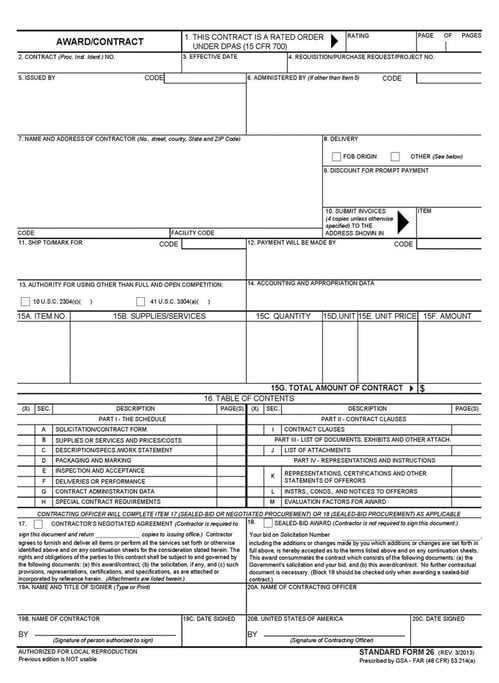Government Contract Reviews and the SF 26: Protecting Your Business
There is a LOT of information in a Department of Defense contract (and most Government contracts and grants, for that matter). So, how do you know what you are signing up for when you’ve been handed a contract the size of a novel? You perform a thorough Government Contract Review.
The typical government contract review starts off using a Standard Form (SF) 26 and then goes on with several pages of continuations. At ReliAscent, our experts have seen some contracts with very few pages (10 to 20), and some with hundreds. But, what happens when the average small business is handed a contract with dozens to hundreds of pages? Just like your standard Apple iTunes agreement, or the typical car loan, how many people actually read every page and all the fine print, understand every condition, and are fully aware of exactly what they are signing up for?
Not many…and when your business is accepting a contract from the Federal Government, not knowing the critical details and processes of each element of the contract can spell disaster for any contractor.
In many cases, companies are so thrilled with the award that many will simply want to sign/accept the contract and get the ball rolling. The goal is to start work and begin billing the government after all. However, if you don’t perform a thorough contract review, it can be devastating to your bottom line.
There are actually several ways you can get a contract award. The award may not be just the SF 26, however, the principles are generally the same in all cases, so we are only going to discuss contract reviews relative to using the SF 26 format.
The SF 26 contract award has several blocks on the front; some are mundane and some are very important. Let's review the SF 26 (below):
Steps to Understanding the SF 26 and Performing Proper Contract Reviews:
- Ensure that the “page of page(s)” accurately depicts the number of pages that you have been given. You don’t want to perform a contract review only to find out that you were missing something during the review.
- Be sure there is a contract number and it is correct. Contract numbers identify the agency that you are working with, the type of contract (Fixed Price/Cost Type/T&M, etc.), the year, and the sequence number. If you are unsure, contact your contracting officer and they will show you how that works.
- Check the “Effective Date”. This is important because it starts the period of performance (POP), and if it is wrong, you may end up with less time than you need to finish the contract (and this could lead to time-consuming contract modification or extension requests and other headaches).
- Make sure that the “Issued By” is your contracting officer and the “Administered By” is the correct DCMA office that services your area.
- In Block 7, be sure that your corporate information is correct. If it is not, this could indicate that you have a problem in Systems for Award Management (SAM). Those problems can be serious, as the invoicing system will not pay you if your SAM account doesn’t match the contract exactly.
- Block 11 generally indicates where the product that you are making will be delivered. Be sure this is correct. If you have delivery costs, the wrong location could cause a cost overrun.
- Block 12 is who is going to pay you. This should be DFAS; generally Columbus OH.
- Generally, Blocks 14 & 15 will be continued in the rest of the contract pages and will be annotated as such.
- Block 16 will tell you where everything is in the succeeding pages. You should check to make sure that table is pointing you to the correct pages.
- Blocks 19A and 19B are where you type your name and sign the contract once you are satisfied with your review. It’s important not to sign until you are comfortable with the entire document.
- Block 20A should be filled in, but Block 20B (government authorization) won’t be signed until after you sign and return it. Make sure you get a complete signed copy once the contracting officer signs Block 20B.
That covers the front page. Not bad, just a few things to check. Where most people have problems is in the subsequent pages.
If you follow the table of contents (Block 16 of SF26) you should find the Contract Line Item Number (CLIN) section next. This can be on regular bond or on a Optional Form (OF) 336, Continuation Sheet. Whether you have one or multiple CLIN's, they should all be listed here. Each CLIN should indicate:
- CLIN Number
- Name of the CLIN
- Award Type – (CPFF, FFP, T&M)
- Authorized Amount
- If the CLIN is a CPFF, you will see Est. Cost and Fixed Fee amount.
- IF the CLIN is a FFP, you will see the total Price (including fee).
- Product Service Code
This is an area to pay close attention. You might find a CLIN that excludes fee or a FFP CLIN that is asking for progress payments. These things will cause you to account for things differently than a normal contract. Please note that progress payments under a FFP contract are designed to help you with funding the effort. However, they require you to have a DCAA compliant accounting system as if you were a CPFF contractor. If you don’t have a compliant accounting system (and this is on your contract), you will need to be audited by the DCAA and be deemed compliant before you can submit an invoice. This could take several months, severely affecting your cash flow. During this time, you will be working for the government for “free”.
At the end of the CLIN section, you should see an accounting summary. This should include the total amount awarded and any options (if included).
Generally, the next section of any contract is the Statement of Work (SOW). Please don’t assume that they got what you proposed correctly outlined in this document. Read the entire SOW to be sure that they aren’t asking for any function that you don’t know about or didn’t price. You should also be aware of any omissions that you may have proposed but are not outlined in the contract.
The next few sections commonly get overlooked: “Packaging and Marking”, “Inspection and Acceptance” and “Deliveries or Performance”. You should review these sections carefully to make sure they match your proposal. Remember that in any of these sections the government could specify something that wasn’t in your bid and could cause you to spend funds you didn’t expect.
In the “Contract Administration Data” section, all of the Department of Defense Activity Address Codes (DoDAAC’s) will be listed as well as instructions for Wide Area Workflow (WAWF). There is probably little to check here, however, be sure the DoDAAC’s listed here match the SF 26.
The next section is “Special Contract Requirements”. You may or may not have anything significant in this section. This is the section that discussed your selected (pre-approved) subcontractors, directed subs or consultants, invention disclosures, reporting procedures, etc. This section will also identify any key personnel on your side. If your firm has persons listed in this section, you must notify the contracting officer immediately if their employment status changes. This section should also identify your Contracting Officer’s Representative (COR) and sometimes the Technical Point of Contact (TPOC).
The next section is “Contract Clauses”. These are generally boilerplate. However, you may find one that is contrary to what you are doing per your proposal, so please review these carefully. For instance: you are required by the nature of your contract, to buy a specific part that you can only get in Mexico, but the contract has a “Buy America” clause, so what do you do?
Also, remember, that not all clauses listed necessarily apply to you and your organization or this contract. Each clause has a trigger threshold and some only apply to businesses of a certain size, so be sure you understand which ones apply to your firm.
The final sections are attachments. Generally, you will find your proposal as an attachment. Just because your proposal is attached doesn’t mean that the SOW in the contract matches exactly. There is an order of precedence that is pre-established that gives the Contract SOW precedence over your proposal, so be sure that the SOW matches what you have proposed.
There may be an attachment for Contract Data Requirements List (CDRL)s, otherwise known as deliverables. Review these carefully. You can spend a lot of money on CDRLs, so if you didn’t bid this level of documentation, now is the time to negotiate, not after the contract is signed.
As you can see, there is a lot to reviewing a contract. However, once you know what you are looking for it can be straightforward. It is certainly not something you want to do in a hurry, or if you don’t know what to look for. Don’t be afraid to call your contracting officer and clarify areas that don’t make sense to you. Use this rule of thumb: “if you aren’t sure about something in your contract, it will probably cost you money!” So, make sure that you understand everything in the contract. Finally, the DCMA can also help. Look for their classes on understanding contract documents and similar topics (they also provide webinars that can be helpful).
Getting Help with Contract Reviews and other Government Contract Management Issues
If you are not sure and/or pressed for time, then please save yourself the trouble and contact ReliAscent. Our accounting teams and outsourced contracts & grant management experts can help you to not only prepare a government contract review, but to ensure you remain in compliance during the POP (from your accounting system to your day-to-day contract oversight), through the contract closeout.