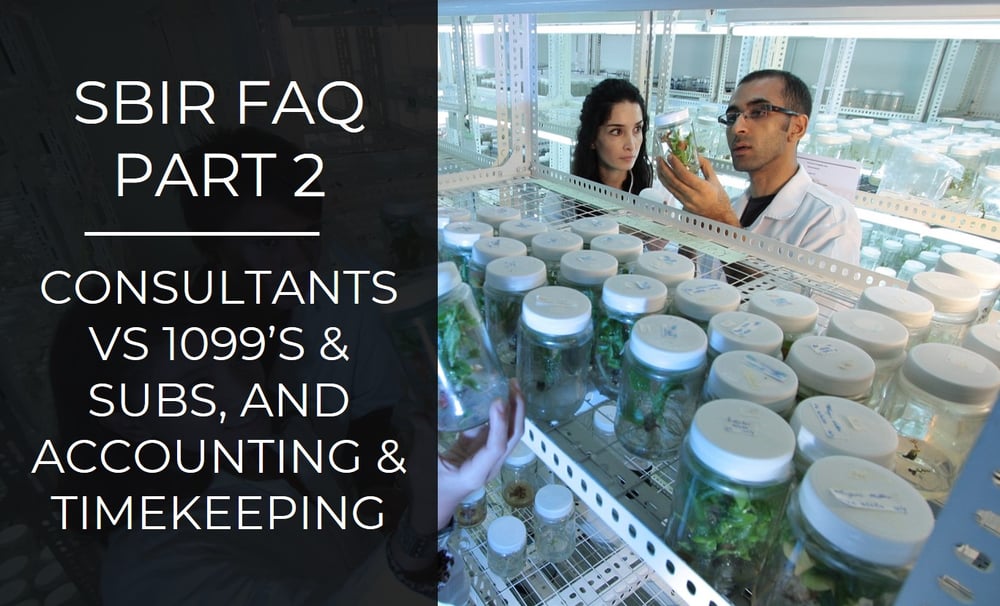
SBIR Compliance FAQ Part 2 – Consultants, 1099’s & Subs, Accounting & Timekeeping
Welcome to our second installment of our newest Blog Series, “SBIR & DCAA Compliance FAQ,” where we answer common questions about DCAA and SBIR compliance requirements, and contract & grant management related topics from small business government contractors and our clients.
Our second installment features common questions on accounting and timekeeping systems & practices during Ph I and II, as well as the differences between 1099’s, Consultants, and Subcontractors in an SBIR award.
Consultants vs 1099’s and Subcontractors
Question: What is the difference between 1099s, consultants, and subcontractors in my SBIR award?
A very common question we get at ReliAscent® is how to categorize outside vendor services. A 1099, consultant or subcontractor can have very similar definitions, but where should you put them in your cost proposal? You can think of each labor classification as having varying levels of autonomy and contribution to the success of the project.
1099 independent contractors are individuals who get paid hourly for their services. As the award recipient, you can dictate the expected end result, but they have autonomy over how the work gets done. It is important to understand the IRS guidelines on the difference between a W2 employee and a 1099 contractor. Depending on how you treat your 1099 contractors, there can be a grey area. They may work onsite at your company, but they should be able to work for more than one company.
Consultants are typically individuals or small businesses that have a particular expertise or service that you need for your award. They have all the qualities of a 1099 independent contractor, but may have their own facilities to do the work and have even more autonomy on how the work gets done. The budget for a consultant is typically less than a subcontractor would be.
Subcontractors are typically bigger companies or universities and are major contributors to the work being done. They are considered critical to the successful outcome of the research and development being done. They typically have a large amount of the budget allocated to their services.
It is important to understand in all of these instances that these are outside vendors. They should not go in the key or other personnel section of your cost proposal (they may be key persons in your technical writeup). Those spaces are reserved for W2 employees that you pay employer taxes and benefits for. You should not apply fringe rates to these costs.
SBIR Accounting & Timekeeping Requirements for Phase I
Question: Can I do the accounting myself for Phase I, and does it matter if I use QuickBooks Online, Desktop, or another accounting software?
Answer: Yes, it is possible and fairly common for startups to do their own accounting during a Ph I SBIR/STTR award, or before a cost type Ph II is ever awarded (if you have an FFP Phase II award, like an AFWRX direct to Ph II, or from NASA, for example, a DCAA compliant system is not required, and you are perfectly fine performing your own accounting or hiring a traditional accounting or bookkeeping firm).
However, we always recommend that you hire a professional (local “brick and mortar” or outsourced) bookkeeping/accounting firm. Depending on your location in the country, or which firm you select, you may be able to find a outsourced accounting support for as little as $100 - $500/month (though most local bookkeeping firms will cost between $300 - $600/month, depending on a few factors).
Not only will this make things easier when it comes to taxes, but having a professional handle your Ph I accounting helps to ensure you can provide any financial statements that may be required to secure the Ph II (for example, in an NSF CAP Review, which happens just before the Ph II is awarded), and it can also make your accounting system setup more affordable, and the Preaward Audit less problematic, as there is a much higher chance that your books will be clean and easy to transition to our DCAA compliant accounting platform.
When it comes to the actual accounting system/general ledger software, the answer is no, it does not matter which version of QuickBooks® (or other software), you use during Phase I. We won’t have a problem migrating you from QuickBooks® Online or any other system to our cloud-hosted, QuickBooks® Enterprise. However, we should note that the reason why we—and the vast majority of government contract accounting firms—do not use QuickBooks® Online for the basis of the DCAA compliant accounting is because of a number of limitations it has which requires additional systems and processes to be put into place (over the desktop version), and because it cannot scale like Enterprise (not to mention that the financial reporting capabilities of QuickBooks® Online are far more limited, and you cannot drill down as deeply into the data as you can with desktop). For more information on DCAA compliance and the limitations of QuickBooks® Online, visit our DCAA compliant accounting systems page.
Question: Do I need to track my time during the SBIR Ph I, and if so, what system should I use? Is Excel or a simple, handwritten timecard acceptable?
While it may not be required to have a DCAA compliant timekeeping system for a Phase I SBIR/STTR, ReliAscent® strongly recommends that all small businesses setup a compliant manual or automated DCAA compliant timekeeping system to track time during the award. This serves multiple purposes, the most important being that a compliant system forces your team to closely track all labor hours spent on all tasks (not just direct contract or grant work). This has multiple benefits, from allowing you better insight into the amount of time being spent on various tasks, to helping you to more accurately calculate indirect rates/provisional billing rates for your Ph II proposal, to getting your staff used to the idea of the daily time tracking requirements that the business will face in a (cost type) Ph II contract (or grant).
While small start-up businesses are just fine using an Excel-based (manual) timekeeping system, as a general rule of thumb, if you have 5 or more employees, we always recommend an automated system like Hour Timesheets®, QuickBooks® Time, GoClockwise®, or SpringAhead®, as they eliminate the risk of non-compliance and errors that can occur with written/manual system, and typically only cost ~$8 - $15/user per month.
ReliAscent® also offers a free, Manual DCAA compliant timekeeping system on our website, complete with example Excel Timesheet and written Timekeeping Policy Guide. You can download your copy here.
Stay tuned for more FAQ Blogs to come, and a special guest post coming at the end of June, from ReliAscent's newest partner, a business development firm specializing in SBIR/STTR proposal support & writing services, as well as staffing and subject matter expert support for businesses working with the DoE, NIH, and NSF!